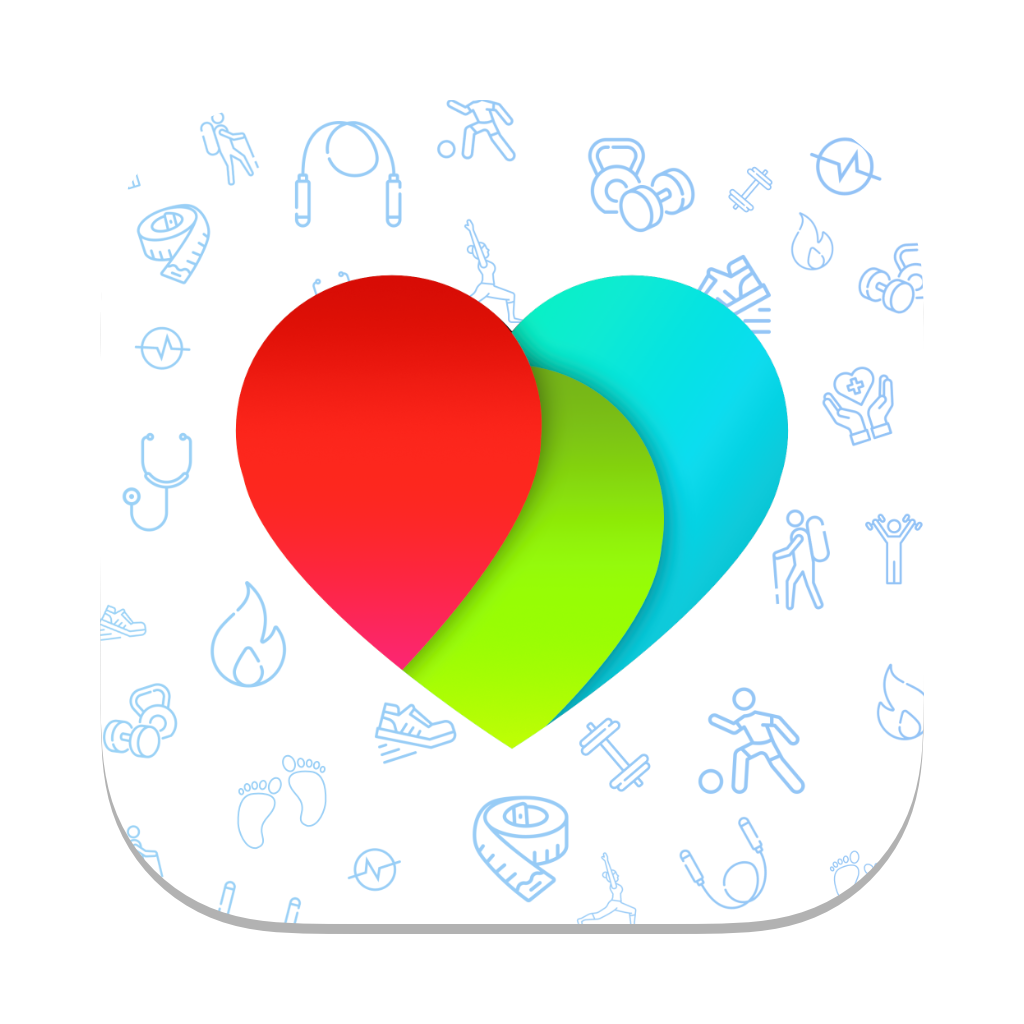In the User Stories series, we highlight ways in which users are taking advantage of the powerful features and flexibility of Health Auto Export.
In this edition, we share how Theo Winter used Health Auto Export, in combination with Home Assistant, to create home automations around his health data.
Theo wanted to analyze how different biological and environmental factors affect health, and he wanted to see how this data could be used to optimize his home set up.
Using Health Auto Export’s API Export made this possible. He could export historical data, and have new Apple Health data entries synced to his database automatically.
Hop over to his blog to see how you can also create a pipeline for health data automation in your own home.
Do you have a Health Auto Export user story you’d like to share? Tell us about it and we’d be happy to feature you!