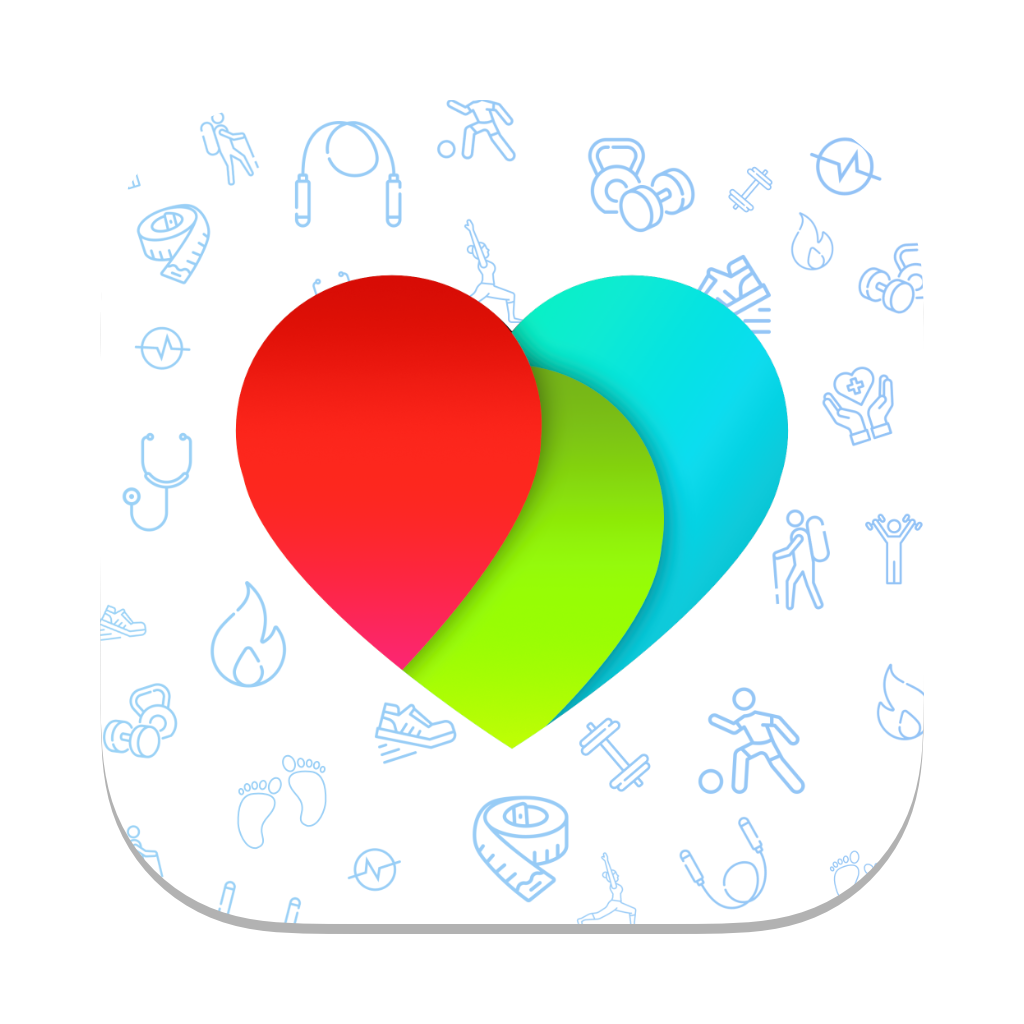Health Auto Export releases major updates on iOS and macOS bringing several improvements to data sync across Apple Devices.
Health Auto Export v5.0 for iOS introduces a free pricing tier that allows access to several powerful features users can take advantage of, such as Quick Export, for exporting multiple metrics and workouts at once, along with health widgets and automations via Shortcuts.
Along with the v2.0 for macOS, Health Auto Export also introduces a Premium pricing tier, which includes data syncing from iPhone to Mac and iPad, and the ability to export data on Mac and iPad. The Premium tier also includes Automated Backups and API Export, which allows automated exports to an external service.
Now, it’s possible to try before you buy! Get started with a free 7-day trial of Health Auto Export today.